When the GST liability is more than input tax credit at that time while filing GST return we are required to make GST payment. Here we will understand how to make GST payment online and when we are required to make it. You can also make GST payment without any liability same will be credited to cash ledger in GST (Kind of GST wallet).
GST Payment online through Challan
GST can be deposited online by generating challan, here is the step by step guide to generate the challan.
- Login to GST portal / Challan can be generated without login also.

- If you are not logged in than enter GST Number, if you are already logged in to the portal GST number is not required to be entered. Below screen will appear after that. Here enter required amount in respective fields like CGST, SGST or IGST etc. Moreover though this challan we can also pay GST, Interest liability, Penalty, Fees or any other nature payments.
- Payment can be made through online or offline modes (Over the counter of bank or NEFT/ RTGS mode)
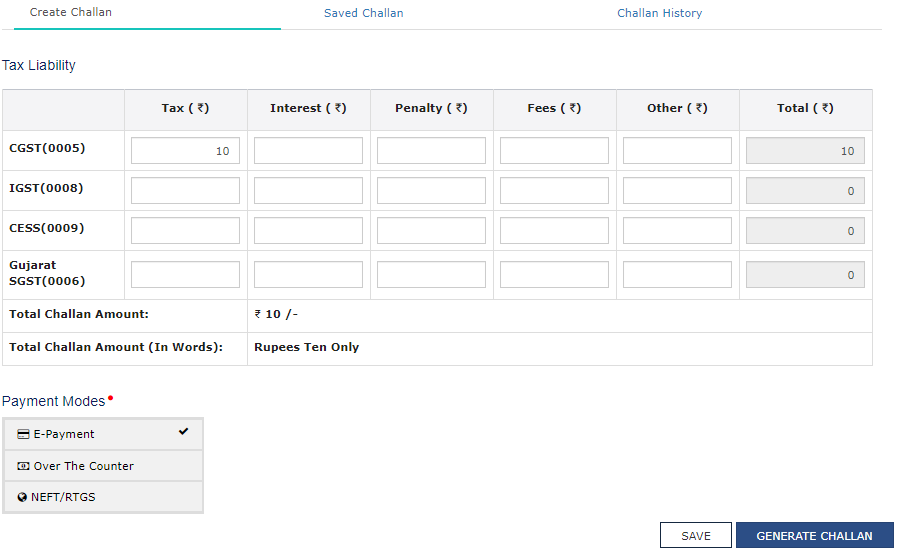
- Once challan is generated CPIN will also get generated which is a unique number to track the payment of challan.
- On that page select Net Banking option at the bottom of page and select your bank in which net banking facilities are available. Then check mark on terms and conditions and finally click make payment. Then you will be redirected to your bank website. You will required to enter your net banking user id and password, check and verify the GST amount and then proceed.
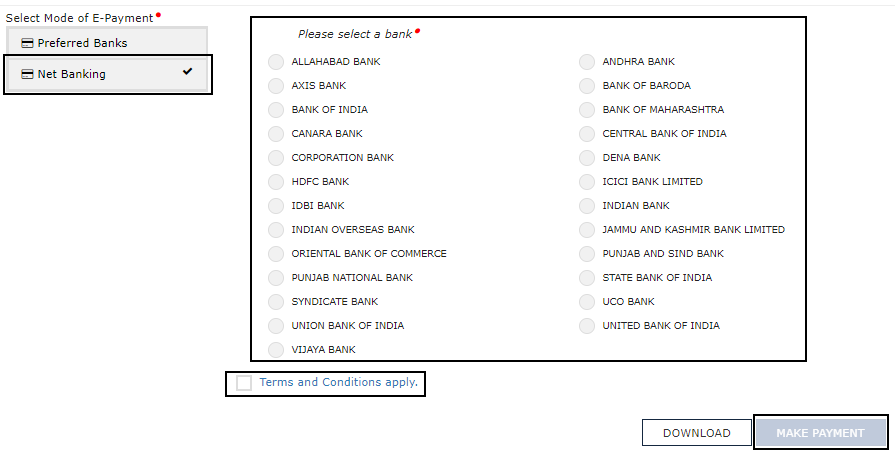
- Once the payment is successfully done, you will again back to GST portal and success message will appear.
- Details of all challan paid previously can also be viewed from Saved Challan option under Services>Payment>Saved Challan.

In this GST payment can be made online.
Bonus Tip
If excess GST payment is made inadvertently and if there is no use of the same then refund of the same can be claimed by filing GST RFD-01 form, same can be accessed by visiting User Services> Refund> Application for refund and then select Excess Balance in cash ledger.
If you have any questions or query feel free to contact us at or comment below.